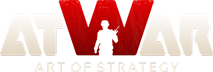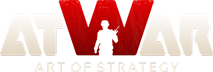|
18.12.2018 - 20:34
Have we been told why this function is disabled? I can't really make maps without it as I like to re-edit a lot of my borders and sometimes I just draw place holder ones to test things too. I just wanna be informed why this is disabled and maybe even when we will receive this function.
---- Lest we forget Moja Bosna Ponosna
Laddar...
Laddar...
|
|
|
Laddar...
Laddar...
|
|
|
18.12.2018 - 22:02
lucky
---- Lest we forget Moja Bosna Ponosna
Laddar...
Laddar...
|
|
|
Laddar...
Laddar...
|
|
|
Laddar...
Laddar...
|
|
|
15.04.2020 - 21:53
If you click on the country and delete it and then save & exit. When you come back in the whole thing should be gone. This to my knowledge is the safest and most consistent way to delete borders but even then it is broken sometimes.
---- Lest we forget Moja Bosna Ponosna
Laddar...
Laddar...
|
|
|
16.04.2020 - 12:00
So access the country list, delete it. Then(?) delete border. Save. Exit. But yeah I wasn't having much success so I turned to the forums for tips. Didn't find much though on first page and didn't feel like a deep dive. My work around solution I came up with was to clone the map w/out borders. I still had to do this twice and even the second time the first border I did almost clusterfucked and turned into a void. A literal black void of a duplicate of the country I was saving it as only without the city attached to it. Very strange but still technically works for my purposes and during play the black void is very minimal for some reason but doesn't seem to effect movement. I also still hate that ghost borders are a thing.
Laddar...
Laddar...
|
|
|
16.04.2020 - 12:27
No just click on the country and delete it from there(probably works the same way as you said but this is the way i use it) To fix the borders you have to re-upload the map background and that should solve it.
---- Lest we forget Moja Bosna Ponosna
Laddar...
Laddar...
|
|
|
18.04.2020 - 19:21
I agree it is totally a pile of shit. Like sometimes i need to move my borders... >.>
----  
Laddar...
Laddar...
|
|
|
18.04.2020 - 19:21
Are u using silverlight?
----  
Laddar...
Laddar...
|
|
|
18.04.2020 - 19:41
yes he was, he just likes to act special but in reality he is talking shit
---- Lest we forget Moja Bosna Ponosna
Laddar...
Laddar...
|
|
|
19.04.2020 - 04:23
Ahh I see, I nearly got excited there
----  
Laddar...
Laddar...
|
|
|
11.05.2020 - 09:56
Yeah it works for me fine in HTML5 now, hope it stays that way
----  
Laddar...
Laddar...
|
Är du säker?